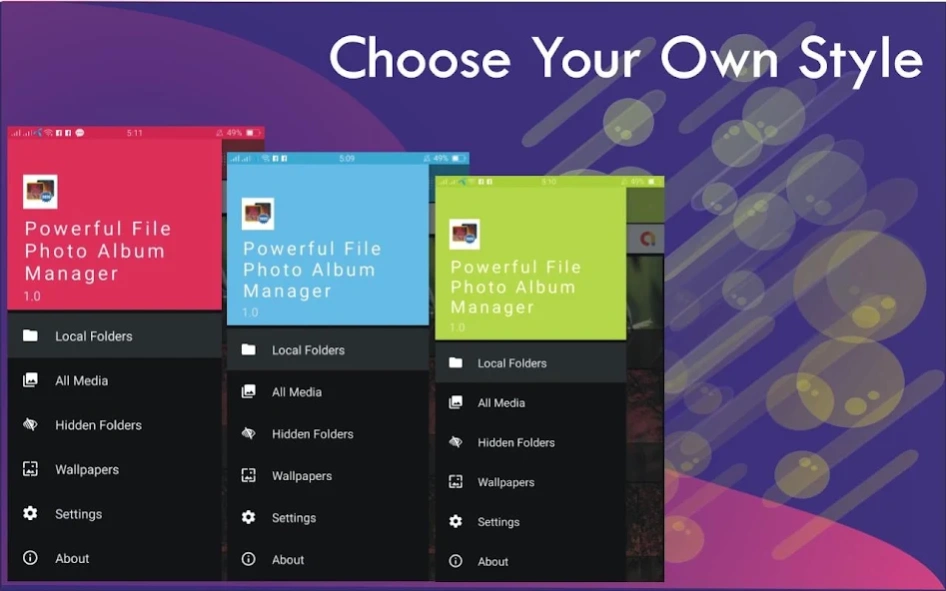Gallery || Album || Manager || 1.0
Free Version
Publisher Description
Gallery || Album || Manager || - The Best Gallery || Album || Manager || HD Photo Gallery App on Trending of 2020
The Best Gallery || Album || Manager || HD Photo Gallery App is one of the best & rich app for managing your Gallery | File | Album | Videos | Show Hidden Folders | Pictures | Trending of 2020.
It’s a Secure & Password protected app which helps you to protect your Gallery | File | Album | Videos etc.
Gallery | File and Album | Manager:
This is a Multi-Functional & Advanced Gallery | File and Album | Manager App, which will help everyone to secure their Data like Pictures, Videos and stuff like that, and protected your data from Hackers | Scammers | Third-Parties.
The Best Gallery || Album || Manager || HD Photo Gallery App has a Quick & Easy Photo Editing Facility for the Gallery app users.
The main function of The Best Gallery || Album || Manager || HD Photo Gallery App is that, it helps you to find your Lost Data (Files | Photos | Albums | Movies | Videos | Mp3 Songs etc.
We bring The Best Gallery || Album || Manager || HD Photo Gallery App with the best & classical features for you to edit your custom Photos | Files etc, with multi-functions.
Key Features of The Best Gallery || Album || Manager || HD Photo Gallery App:
• HD Gallery, shows HD / High Quality Pictures
• Event Management
• Show All Media including Local & Hidden Folders
• Get Amazing Wallpapers.
• Advance Setting with multi-functions.
• You can increase the brightness of the image.
• High Quality Images.
• Multi-Themes || Choose Your Own Design
• Different Palettes
• Easy Sorting with different categories.
• Pin Protection || Security Settings
• Password Setting
• Lock your Hidden Folders and Photos
• Display the floating button
• Helps you to understand the use of some features
• You can change the main color to be used in the UI.
• You can change the secondary color to be used in the UI.
• Customize theme transparency on media viewer.
• Change album card view
• Apply accent color on icons
• Apply a darker primary color to the notification bar.
• Use maximum brightness when viewing media.
• Rotate even when auto rotate is locked.
• Also display Videos with high quality.
• Sub-Scaling Image View
• Auto-Update Media
• Animations || Videos (Transition Effects)
• Share image with high quality
• Save file as a PDF || Printing Facility
• Moving Image or Video to different folders
• Message Support || Import Media
• Custom Delete || Custom Sharing
• Direct Posting || Fast Refreshing
• Renaming || Video Player
• Photo Editor || Image Viewer
• Photo Vault || Hide your Data
• Lock your app || best gallery app for android
• Photo Album Maker
About Gallery || Album || Manager ||
Gallery || Album || Manager || is a free app for Android published in the System Maintenance list of apps, part of System Utilities.
The company that develops Gallery || Album || Manager || is nustmail. The latest version released by its developer is 1.0.
To install Gallery || Album || Manager || on your Android device, just click the green Continue To App button above to start the installation process. The app is listed on our website since 2019-11-17 and was downloaded 4 times. We have already checked if the download link is safe, however for your own protection we recommend that you scan the downloaded app with your antivirus. Your antivirus may detect the Gallery || Album || Manager || as malware as malware if the download link to com.progallery.galleryapp is broken.
How to install Gallery || Album || Manager || on your Android device:
- Click on the Continue To App button on our website. This will redirect you to Google Play.
- Once the Gallery || Album || Manager || is shown in the Google Play listing of your Android device, you can start its download and installation. Tap on the Install button located below the search bar and to the right of the app icon.
- A pop-up window with the permissions required by Gallery || Album || Manager || will be shown. Click on Accept to continue the process.
- Gallery || Album || Manager || will be downloaded onto your device, displaying a progress. Once the download completes, the installation will start and you'll get a notification after the installation is finished.